How to create bespoke resolutions on Vestd
Use your own resolution wording via Vestd's bespoke resolutions
A bespoke resolution allows you to create custom wording for board or shareholder approvals directly on Vestd. This guide will walk you through setting up, sending, and tracking a bespoke resolution, ensuring it aligns with your company’s governance requirements.
Contents📋
- Navigate to your Resolutions' page
- Create a bespoke resolution
- Additional settings
- Review and send for signing
- Track signing process
- Notes for shareholder resolutions
- Need support?
Navigate to your Resolutions' page
1. From your homepage, open the left-hand navigation and click Documents > Resolutions.
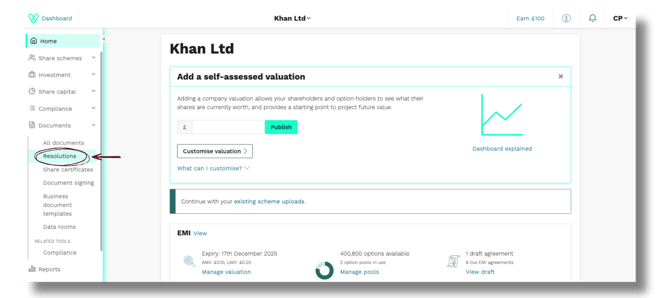
Create a bespoke resolution
You’ll land on the Resolutions' page, where you can view all previously sent resolutions, including their:- ID reference number
- Type (ordinary or special)
- Reason
- Members (Shareholders or Directors)
- Percentage needed for the resolution to pass (e.g. 50%, 75%, 100% etc)
- Status (Draft, Submitted or Live)
- Circulation date (date the resolution was sent for signing)
- Date passed (date the resolution passed/reached required signatures)
2. Click Create bespoke resolution
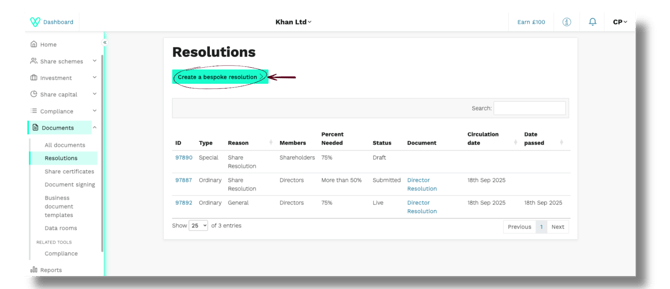
3. Enter the following details:
- Reason: What the resolution is for (e.g Custom Articles of Association)
- Who needs to sign the resolution: Signatories (Directors or Shareholders)
- Signing percentage needed to pass: Pass rate
- Are there any signatories who must sign this resolution for it to pass: Must-sign signatories (If applicable, mark these in each person’s record. See the Governance tutorial video for a step-by-step)
- Does this resolution need to be approved: Once the resolution reaches the required pass rate, choose whether it’s passed manually (upon review by admin) or automatically via the platform
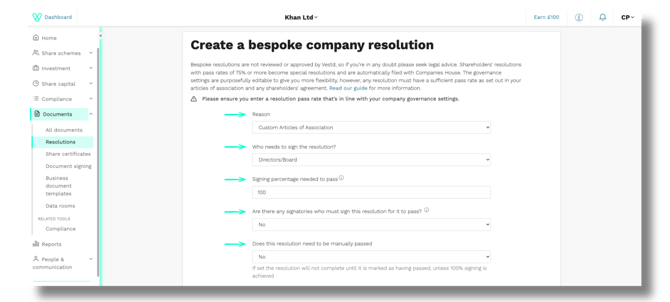
4. Resolution text: Paste or draft the wording that will be sent for signing
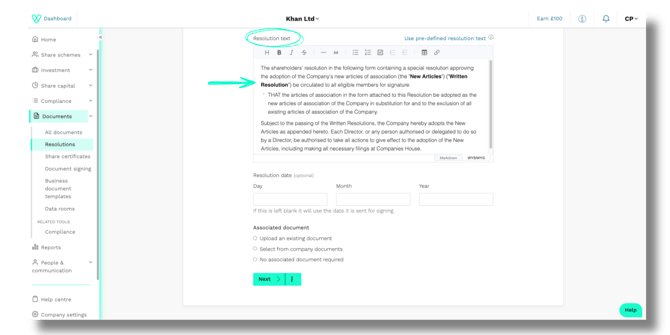
💡Bespoke resolutions are fully editable for flexibility. Ensure the pass rate aligns with your Articles of Association or Shareholders' Agreement.
Additional settings
Adding dependent document
After you have sent the Directors' Resolution, navigate to the bespoke resolution creation page and add the details for your Shareholder Resolution.
Scroll down and use the 'Dependent on director resolutions?' dropdown menu to select the specific Directors' Resolution your Shareholder Resolution relies on.
Setting this dependency means the Vestd platform will only automatically send the Shareholder Resolution for signing once the prerequisite Directors' Resolution has been successfully passed.
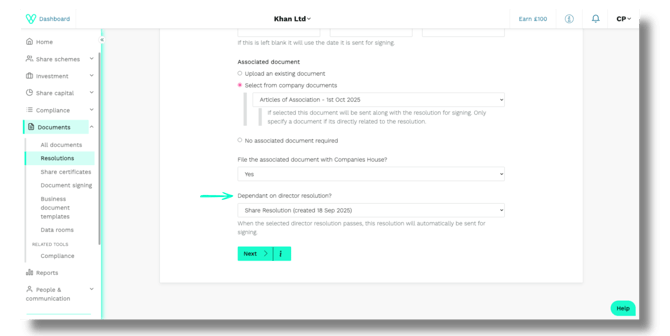
You can also:
- Add a resolution date
- Attach an associated document (you can either upload an existing document, select from company documents or select no associated document required)
- Indicate whether it should be filed with Companies House — special resolutions (75%+ pass rate) are filed automatically by Vestd
Click Next to be redirected to the Resolution Summary page
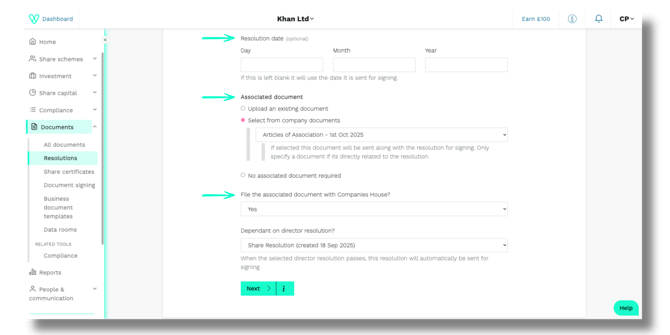
Review and send for signing
On the Resolution Summary page, you can:
- Review all the details you have entered.
- Preview the resolution and any attached documents (e.g., articles of association).
- Update or delete the draft if needed.

6. When you are satisfied with the summary and preview, click Send for signing to send the resolution for signing.
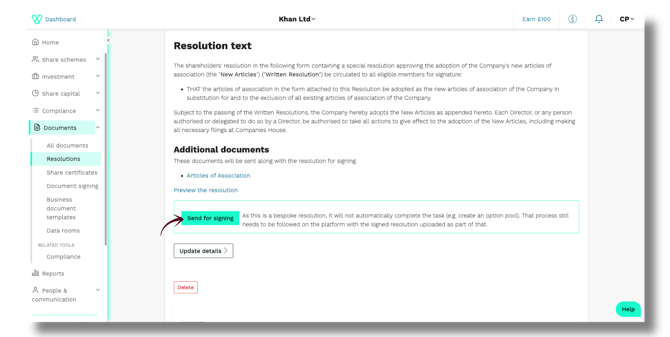
7. A confirmation pop-up will appear.
- To proceed and immediately send the resolution to the signatories, click 'OK'.
- To stop the process and not circulate the resolution for signing, click 'Cancel'.
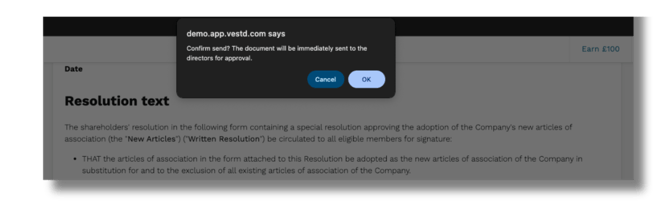
8. Upon successful submission, a green banner will appear at the top of the page confirming that the resolutions have been sent for signing.
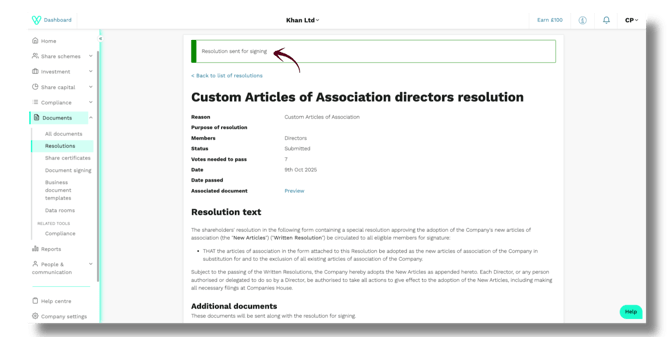
Need to recall a resolution?
Simply navigate back to the resolution summary page and click 'Delete the document and turn resolutions to draft' to revert its status and return it to a Draft state.
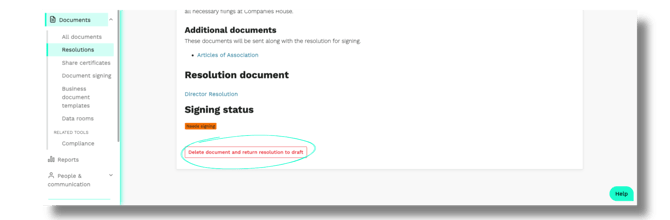
Track signing progress
You can track the signing status by navigating to Documents > All documents. Each record in this view displays the document name, reason, current status, required actions and creation date.
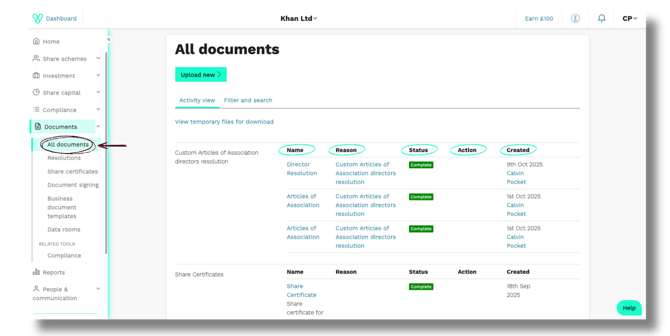
Once the resolution has passed (meaning it has reached the required percentage pass rate), its status will also update to 'Live' on the Resolutions page.
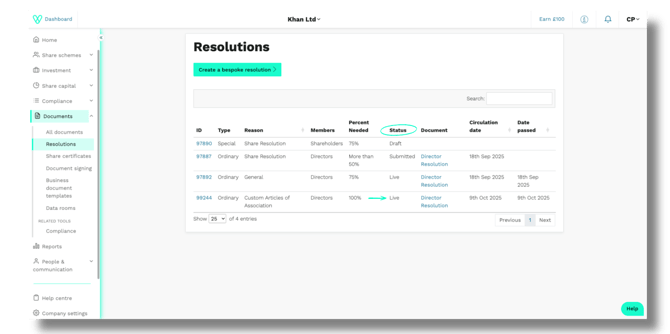
Notes for shareholder resolutions
- If a resolution requires a 75%+ pass rate (special resolution), Vestd will automatically file it with Companies House.
- Platform actions linked to the resolution (e.g. creating an option pool) must still be completed manually by a Vestd Admin.
Need Support?
If you have any questions, our dedicated Customer Success team is here to help: support@vestd.com
Not onboard yet? Hop on a call.
Our team, content and app can help you make informed decisions. However, any guidance and support should not be considered as legal or financial advice.