How to create a bespoke resolution
Quickly generate and send out bespoke resolutions through Vestd.
Via your side navigation bar, go to Secretarial & admin > Resolutions. Here you’ll see your resolutions and a button to Create a bespoke resolution.
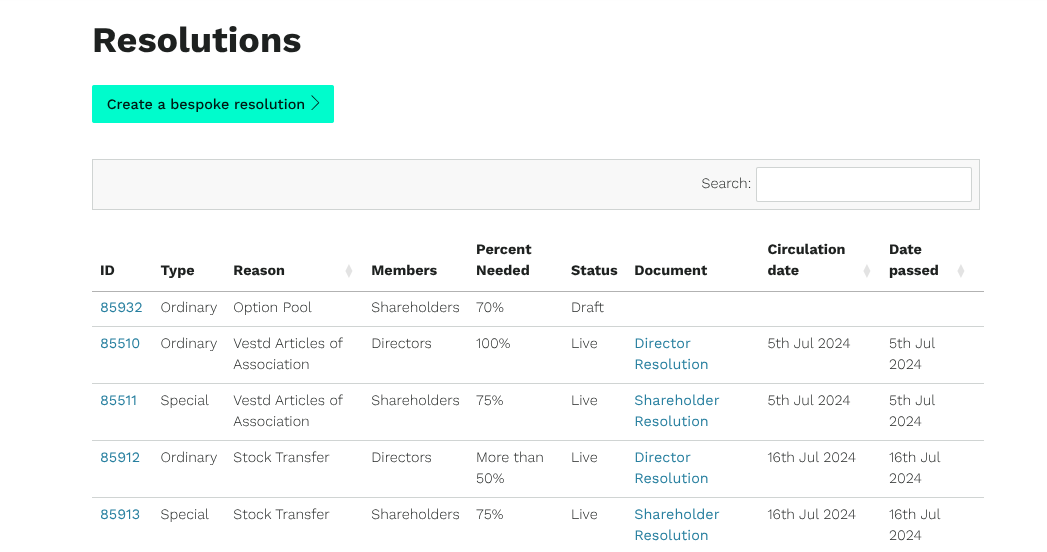
After you’ve clicked Create a new resolution, enter the details of the bespoke resolution:
- The purpose of the resolution
- Who needs to sign it
- The percentage to pass
- Any must-sign shareholders
- Whether it’s passed manually or automatically
- Add the resolution text (this is what will be sent out to and seen by the recipients)
Bespoke resolution governance settings are purposefully editable to give you more flexibility, however, any resolution must have a sufficient pass rate as set out in your articles of association and any shareholders' agreement. If in doubt, set the pass rate to 100%.
Typically, a directors' resolution is sent first to authorise the proposal of asking the shareholders to approve an action.
If the bespoke shareholders' resolution is dependent on a directors' resolution, you'll need to create and send the directors' resolution first.
Then create the bespoke shareholders' resolution, and select the appropriate directors' resolution from the Dependent on directors' resolution? dropdown menu.
Please note, any shareholders’ resolutions with a pass rate of 75% or more become special resolutions and will be automatically filed with Companies House.
You can also attach any associated documents to the resolution, and select whether it gets filed with Companies House.
Once complete, double-check everything is correct and click Continue. You’ll have another chance to review everything on the next page before the resolution is sent for signing.
If you’re happy everything is correct, click Send for signing and the appropriate people will be emailed with the resolution and any attachments.
You can view its status on the Resolutions page, and send email reminders to any outstanding signers by clicking the ID number.
Just so you know, we’ll continue to automatically generate resolutions when required from platform actions. Bespoke resolutions are additional functionality that let you easily create, send and save resolutions on Vestd.
Our team, content and app can help you make informed decisions. However, any guidance and support should not be considered as 'legal or financial advice.'