How do I update my email address?
Changing your own email address or someone else's whose account you manage.
To change the email address associated with your Vestd account, follow the below instructions:
1. Log in and click your initials in the top right corner, then select Personal details & password from the dropdown menu.
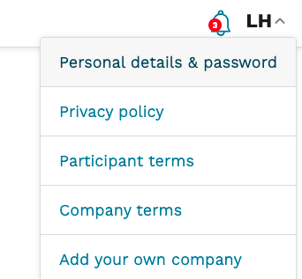
2. From there, click Update details

3. Click the hyperlinked 'Update email'.

4. Enter your new email address, confirm your password and click 'Update'.

5. You will be sent an email to your new email address to confirm the email address update.

Once you verify the email address, this email will now be used to log in to Vestd, and any emails sent from the platform will go to this address too.
If you use a company email address for your Vestd account and you're leaving the company but keeping your shares or options, we recommend updating to your personal email address so you can still access Vestd.
What if I have multiple companies/shareholdings on Vestd?
If you have used a different email address for each company, update each account to the same email address using the process above.
Then all your companies and shareholdings will be linked, and you'll be able to manage each account via one dashboard and unlock our new portfolio dashboard, where you can track your stakes in each company on Vestd.
How do I change a shareholder's email address?
If you manage a shareholder's Vestd account, you will need to keep their email address up to date to ensure any signing requests such as resolutions go to the right place.
From your dashboard, scroll down the page to the Records you manage table to see which shareholders you manage.
To change their email addresses, simply click their name followed by Edit, then enter their new email address and click Save details.
You can also update shareholders' email addresses from your shareholder record page.
Our team, content and app can help you make informed decisions. However, any guidance and support should not be considered as 'legal, tax or financial advice.'