How do I authorise a Growth Share pool on Vestd?
The third step to set up a Growth Share scheme.
Once the Hurdle Valuation process is underway, and your Articles of Association are suitable for Growth Shares, you are ready to authorise the pool.
You will be able to select which share class you wish to create the pool for: either Voting (Vv), or non-Voting (Vn) growth shares.
Watch this video for step-by-step instructions, or keep reading for more information.
First, log onto the platform, and go to Share schemes > Share pools
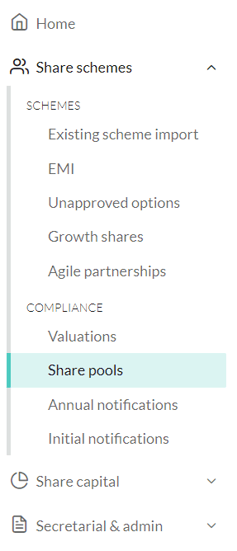
That will take you to this page:
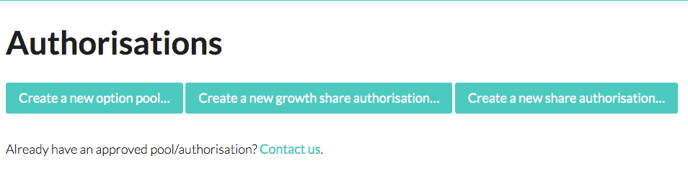
Where you need to click Create new growth share authorisation (if that button isn't there, it means the resolutions have not yet passed):
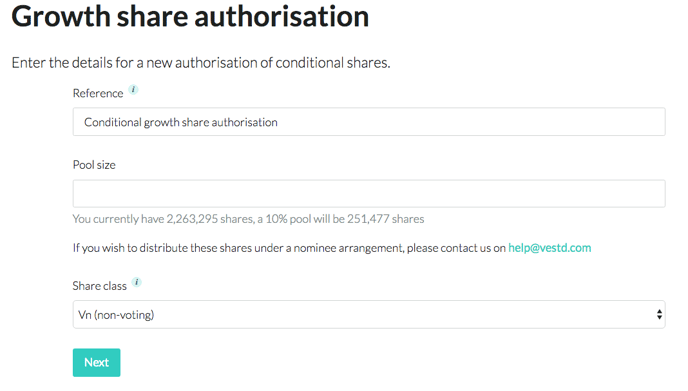
Here, name the Authorisation for reference, and select the size of the pool you want to create. You will also need to decide whether the pool is for Voting (Vv), or non-Voting (Vn) Growth Shares.
Once you are happy, click next. That will take you to the following page:
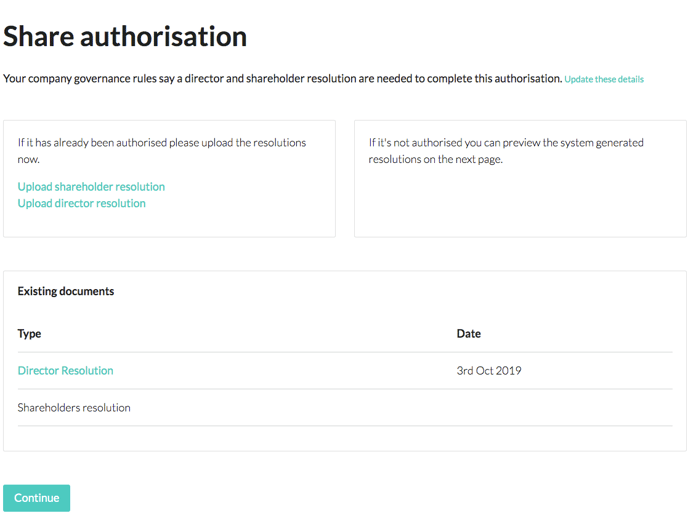
This is where you upload the signed resolutions if you already have them. No problem if not, the platform can automatically generate them later and send them out for signing. Clicking Continue at the bottom will take you to this Review Page:
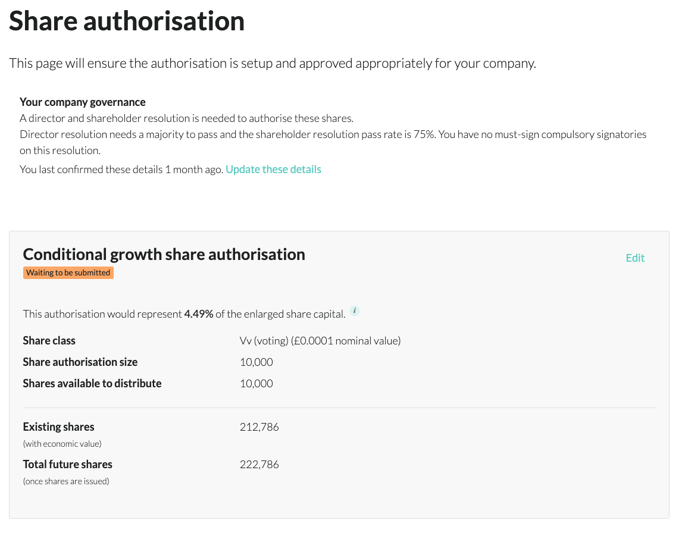
At the top of this page, check your company governance settings are correct. If they are not, click Update these details.
Check the size of the pool is correct. If you need to change anything, click the Edit link on the top right.
You can also preview the resolutions that will be send out. Just scroll towards the bottom of the page, and click the relevant links:
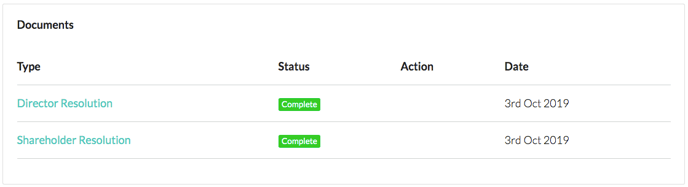
Once you are happy with the details, just click Submit at the bottom of the page. If you have not uploaded signed resolutions, they will be sent out to Directors and Shareholders.
If it has all gone wrong and you want to start over, just click Delete at the bottom of the page:
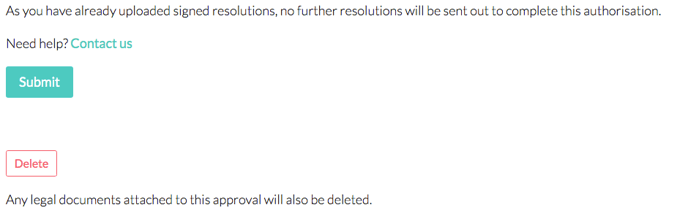
That's it, almost done!
Once the resolutions have passed, and the Growth Share Pool is live, you are ready to start Issuing Growth Shares!
Our team, content and app can help you make informed decisions. However, any guidance and support should not be considered as 'legal, tax or financial advice.'