How do I view, edit, and submit a confirmation statement through Vestd?
You can easily review and change the information on your next confirmation statement through the platform.
All UK limited companies need to submit a confirmation statement every 12 months. The purpose of this is to confirm the information held by Companies House is correct.
In addition to verifying the company address, Directors, and PSC's, the confirmation statement also includes a list of the company's shareholders and their shareholdings as well as any transfers that have been made since the last statement.
Each confirmation statement will start a new 12 month review period with a new statement needing to be submitted before this period ends.
Confirmation statements are typically sent once a year on the anniversary of the companies incorporation, although a statement can be submitted at any point within the review period up to a maximum of once a day.
If you do send out a confirmation statement before the anniversary of your last one, your next statement will be due on the anniversary of the last statement sent, so the date on which Companies House expects a statement from you will change.
When it is getting close to the time of your next confirmation statement, you will receive a reminder email from us. This email will have a link to your company's Confirmation Statement page.
If you want to find it yourself, just log onto the platform and go to 'Compliance' > 'Confirmation statements'.

That will take you to the Confirmation Statements page, which will look like this:

Underneath will be a list of your previous Confirmation Statements, this will tell you when Companies House will expect your next Confirmation Statement.
Clicking View and submit a new statement will take you to this page, which it is your responsibility to review:

The first things to check are Statement of capital, and Shareholdings and transfers. If these are not correct, it probably means that shares were issued or transferred off platform, and you will need to contact support@vestd.com so we can update the platform.
As you scroll down the page, you will see more company details:

The SIC Codes are another thing that we will need to change for you, so get in touch with support@vestd.com if changes are needed.
The Registered Office, Director, and PSC details are all very easy to change yourself by clicking the relevant Edit link. Companies House will be updated with the changes you make here.
If you are happy with the details on this page:
Tick the box next to "I confirm these details are correct", and click Send.
This will send a confirmation statement to Companies House, and you're all done until next year!
Email address requirement
⚠️ Please note: If a company email address has not been entered on the platform, the person submitting the confirmation statement will be prompted to add one before they can proceed. Submissions will be blocked until an email address is provided.
This requirement is based on new Companies House guidance under the Economic Crime and Corporate Transparency Act. While Companies House doesn’t specify an exact format, they recommend using a monitored email address that’s actively checked and appropriate for company correspondence.
You can read more about this change here.
If some of the details are not correct:
Registered Office
Clicking the Edit address link under Registered Office will take you to a page titled:

Simply complete the fields on this page and click Update at the bottom of the page.
Current Directors
If one of the Directors listed here is no longer a Director, please contact support@vestd.com
If there is a Director Missing from the list, click View all under Current Directors:

Which will take you to the normal Directors page, where you will need to click Add Director:

Simply complete the fields on the following page, and click Add Director at the bottom of the page.
If some of a Director's details are not correct, click Edit next to the Director's name or address.
Complete the fields on this page, then click Update at the bottom of the page.
Current PSCs
If one of the PSCs listed here is no longer a PSC, please contact support@vestd.com
If there is a PSC Missing from the list, click View all under Current PSCs:

Which will take you to the normal PSC page, where you will need to click Add PSC:

Which will take you to this page:

If you are adding a corporate PSC, click Add a corporate PSC, then proceed as below.
Simply complete the fields on this page. In the case of an individual PSC, it will be Name, DOB, Nationality, and Country of residence.
As you scroll further down the page, you will see this section:
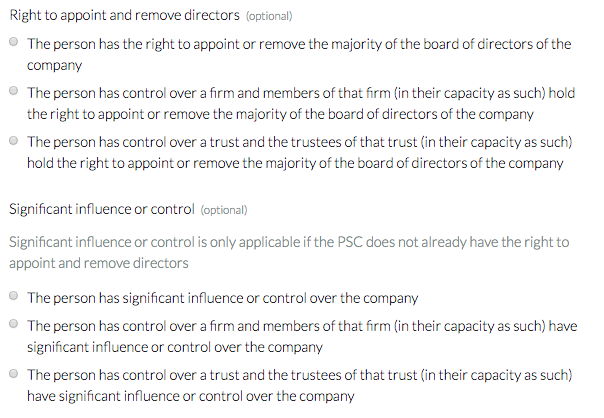
This is optional if you are adding an individual PSC, but mandatory if you are adding a corporate PSC.
Select the relevant Checkbox in each case, and click Create PSC at the bottom of the page.
If some of a PSC's details are not correct, click Edit next to the Director's name or address.
Complete the fields on this page, then click Update at the bottom of the page.
Once you are happy with all of the details on the Confirmation Statement page, tick the box next to "I confirm these details are correct", and click Send.
This will send a confirmation statement to Companies House, and you're all done until next year!
Our team, content and app can help you make informed decisions. However, any guidance and support should not be considered as 'legal, tax or financial advice.'